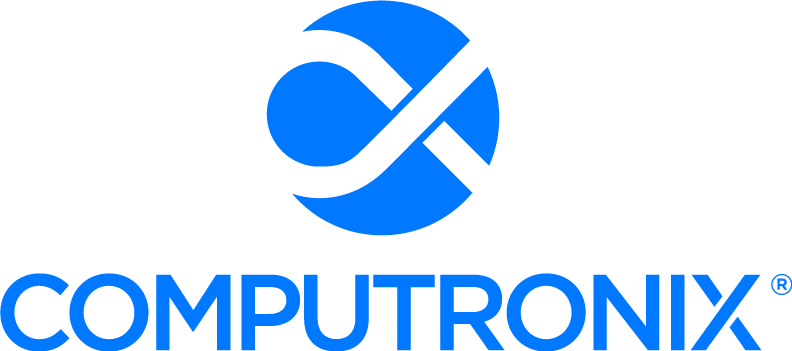- Mobile
- Current mobile tools unable to link photos in the field to inspection records.POSSE Mobile allows inspectors to accurately record on-site deficiencies by using native mobile camera functions to take and attach photos to inspections. Additionally, customers using the online Customer Portal from their mobile device’s browser can attach photos from their device as part of a Code Enforcement complaint or permit application.
- Current system is incapable of facilitating remote access to system data via mobile devices, providing field inspectors with quick access to location and permit data.POSSE Mobile connects to a synchronization web service—the POSSE Mobile Sync Server—which in turn connects directly to the same POSSE database that staff users use. The POSSE Mobile Sync Server is to be deployed using a public-facing web server, allowing inspectors in the field to access their data through standard mobile networks or Wi-Fi. Users are required to sign into the POSSE Mobile application using valid POSSE credentials to be able to access or update data through the POSSE Mobile sync server. POSSE Mobile seamlessly manages background network connections while the inspector works in the field. Your inspectors can continue working while network connectivity is lost, assured that POSSE Mobile is capturing and storing all their information and seamlessly connecting with the main database whenever wireless connectivity is available. With connectivity, inspection results are instantly available to other internal staff users, contractors, and developers.
- Existing mobile tools are not purpose-built for mobile usage, yielding poor mobile compatibility with compromised user experiences.Field staff are fully enabled via the POSSE PLS Mobile Inspector application. Mobile Inspector allows field staff to take photos, complete inspections, work through checklists, select deficiencies, make comments, and complete many other actions. Mobile Inspector works both in a connected and disconnected environment, ensuring continued productivity when connectivity is unavailable. Built to support native applications on iOS and Android touch-based platforms, POSSE PLS Mobile Inspector is both platform and form-factor agnostic, supporting iOS, Android, and Windows on phones and tablets.
- Existing system requires duplicate data entry, first in the field, and later in the office.While handling a case, your inspectors can use the POSSE Mobile app in the field to handle all inspection-related activities. This includes adding notes or documents (e.g., photos) to a case file, reporting violations, configuring a notice to be generated and sent to the connected address, and customizing the notice as necessary. Any data entered in the field via POSSE Mobile is automatically synchronized and available to all users.
- Field inspectors unable to access account details, generate necessary documentation, and provide immediate information to customers regarding inspection results.POSSE PLS enables inspector efficiency, as all system functions are available in the field. List of inspections on your inspectors’ To Do lists are automatically synched with the POSSE PLS workflow so that they are up to date. Using POSSE Mobile, inspectors can take pictures, attach documents, insert free-form comments, or pick from pre-defined lists of standard clauses and code references. Inspection results are instantly available in the core application and to the applicant through the public portal.
- Field staff do not have on demand access to actionable data in the form of schedules, checklists, code references, etc..Efficient pre-configured tabs within the application can provide an inspector – regardless of discipline – with agency-specific, point-and-touch checklists, related job details (including relevant license documents, important conditions, and warnings), and the ability to capture and add photos.
- Extensibility
- Current enterprise platform fails to adopt latest technologies on a consistent and/or timely basis.Computronix provides a formalized and rolling three-year POSSE Software Product Roadmap with a strong commitment to annual corporate investment in Research & Development (minimum 10% of revenues, tracked at over 20% for the last three years) to keep the underlying POSSE Work Management Framework a viable and strategic long-term asset. The POSSE Roadmap ensures that POSSE technologies will remain current with Oracle, .NET, and SOA orchestration needs without affecting configured business applications.
- Current software platform is not extensible for use as a pillar development application facilitating the timely launch of new services.POSSE PLS is an enterprise business process automation solution that enables departments of all types in jurisdictions across North America. POSSE PLS supports not only permitting and licensing, but also planning, code enforcement, engineering, and many other departments. POSSE PLS was designed to meet the needs of a variety of City departments. The City of Edmonton has over 250 workflows (planning applications, permits, cases, etc.) currently automated and uses POSSE in all City departments, with more than 2,500 internal staff using the application.
- Existing system is unable to accommodate all current and future application types with minimal configuration and/or user intervention.POSSE PLS allows for unlimited permit types that can be entered and tracked. Computronix clients are free to configure as many additional permit types as they would like, either as unique permit types or as subtypes of the included General Permit. Similarly, the POSSE PLS Administration Portal can be used to define an unrestricted number of plan review types with custom requirements and assignment rules.
- Legacy system is unsuitable for Software-as-a-Service (SaaS) model.POSSE PLS is operationally supported as a SaaS Offering.
- Solution lacks business rules adaptability inhibiting the ability to leverage the platform across a wider organizational footprint, thereby reducing lifetime ownership costs.Business rules and workflows are quickly adaptable. Using the POSSE PLS Administration Portal, reviews, inspections, fees, application requirements, and other configuration aspects can be quickly and easily modified by authorized business users. The Administration Portal is an easy-to-use point and click administration tool that users of all technical levels find accessible. More complex workflow settings are implemented using the POSSE Stage configuration tool. These status-based, outcome-driven workflows are configurable by IT staff without the need to engage the vendor. POSSE PLS is an open and easily maintainable platform designed to let jurisdictions keep the solution up-to-date on their own. Computronix has clients that have been successfully using the platform for over twenty years, a true testament to the solution’s ability to meet ever-changing needs.
- System supports a limited number of use cases without extensive redevelopment required to deploy additional workflows/services.The POSSE work management platform delivers business versatility and agility, superior data integration, and interfacing capabilities to provide maximum leverage of the software and training investment across the enterprise, not just within one department. The one-time software license includes unlimited system configuration and development rights to support any number of other agency business processes. As an example, the City of Edmonton’s initial implementation in 1995 supported approximately 80 users within a single department using 27 job types (i.e., 27 distinct Planning and Development business processes). The City’s subsequent expanded use of POSSE resulted in decommissioning of literally hundreds of lower-end specific business applications. Today, POSSE is used by approximately 2,500 users across all nine City departments, managing over 250 different job types—and the number continues to grow.
- Cloud
- Cloud infrastructure is unable to scale efficiently for higher volume demand.Architected for high volumes and complex transactions, the POSSE system is scalable to accommodate logical database transactions of 50,000 or more per day.
- Current cloud platform fails to leverage cloud 'economies of scale' to improve compliance measures and mitigate cybersecurity threats.As per NIST 800-53, Computronix utilizes a multilayer approach to security. This builds on the base Microsoft Azure security infrastructure, with in-line IDS/IPS scanning, automated anti-virus management, fully automated SIEM with real-time alerting, SLA commitment of time to install all critical updates, in a separate isolated domain with all Computronix access to the systems in the hosted environment via a Privilege Account Management system which proxies and records all sessions.
- Multi-Tenant platform offers lesser options for data recovery and/or backup.POSSE Cloud’s geographically distributed hosting services provides maximum protection against natural disasters, cybersecurity attacks or statewide outages, incorporating the following:
- Frequent backups include transaction consistent database protection
- Continuous production data replication
- Regular recovery testing
- Overloads inherent to multi-tenant platform negatively impact system performance resulting in frequent lag and outages.Your POSSE Cloud solution delivers 99.9% uptime within a single-tenant environment within a dedicated single-tenant environment exclusive to each client with performance scaling and redundant load-balancing.
- Tightly controlled updates and change controls limit options for agile service implementation.Clients within our single-tenant environment can enhance, optimize and upgrade their configured solution on a timetable designed to optimize their operational benefits whilst minimizing costly downtime. By contrast, a multi-tenant solution customer is completely reliant on the vendor’s timetable for implementing a desired change, a timetable determined by the numerous and often conflicting demands of multiple clients.
- Upgrades are inconveniently scheduled and punitive in terms of temporary system degradation.With our single-tenant solution option, the upgrade process is considerably more flexible and client directed. In contrast to the universal updates forced by multi-tenant vendors, single-tenant operations can upgrade immediately as updates are available, or defer to a later date more conducive to the needs of the agency. Upgrades can be performed during off-hours to ensure minimal downtime during daily operations.
- Support
- Aging legacy solutions are declared end of life (EOL) and are no longer supported with no security updates or technical support provided.In over 20 years of commercial delivery, Computronix has never orphaned or abandoned a POSSE solution. We have always provided an upgrade path, including automated tools to assist with the upgrade process.
- High-Risk incidents are not responded to and/or reported in a timely manner.
Computronix has standard incident response time targets for all clients as follows:
Severity Definition Response Time Critical CLIENT site is down. Major impact to operations of CLIENT site. < 15 minutes High Major impairment of at least one important function at CLIENT site. Operations at CLIENT site are impacted. All important CLIENT functions are working albeit with extra work. < 1 hour Medium CLIENT Operations not significantly impacted. One or more minor CLIENT functions not working. Major usability irritations impacting many staff at CLIENT. < 4 hours Low Minor usability irritations. Work-around exists. < 2 business days During an incident, communications must occur regarding the resolution activities. The following response time targets must be met:
Priority Scenario Response Target (acknowledgement) P2 (highest priority for resolution) Severely affecting some key users, or impacting on many users 15 minutes P3 No severe impact, but rectification cannot be deferred until the next scheduled release or upgrade 1 hour P4 No severe impact to service 24 hours The Proponent must also provide hourly updates on P2 and P3 issues, and daily updates for P4 issues until resolution.
- Implementation and/or support services are outsourced to a third-party vendor.From implementation to maintenance, to upgrade and beyond, no aspect of our service offering is outsourced to third parties. Each POSSE Cloud implementation is fully supported by a dedicated Service Manager and a team of skilled and knowledgeable technical staff with appropriate Microsoft Azure and Oracle certifications.
- No direct, contactable support resource is readily available.Each POSSE Cloud implementation is fully supported by a dedicated Service Manager and a team of skilled and knowledgeable technical staff with appropriate Microsoft Azure and Oracle certifications. Each POSSE customer has a dedicated Account Manager, and has access to our POSSE Support Desk for timely issue handling and resolution.
- Support costs are increasing with the commensurate level of support decreasing.Equity funded software vendors typically follow a shorter lifecycle approach to product implementation and solution support, ramping up support resources when products are first released and then scaling back available resources as products mature to maximize profit margins. A clear indication of such motivations are increasingly punitive support models designed to push clients towards self-service or automated support solutions. As a privately owned, debt-free company, Computronix is not controlled by the equity funded model of stock price and/or profit maximization but it is instead led by a commitment to customer service and satisfaction as exemplified in our industry unmatched 100% project success rate.
- User interfaces of software tools are overly complex impeding user adoption and proficiency.Navigation in POSSE PLS has been designed from the ground up with ease-of-use in mind. Intuitive navigation is ensured through POSSE PLS’s ability to limit what each user sees via security settings and user roles. The powerful and configurable security model used provides role-based management for screen access, rights, and privileges.
- Your current software solution provides no discernable upgrade path.POSSE product upgrades are provided to the Client as part of the annual POSSE Product SaaS or Annual Maintenance fee. For each new product release, Computronix Product Support will notify the Client of a coming release and provide preliminary documentation such as Version Release Notes and/or a Features Update detailing what is new and what has been fixed in the release. Each POSSE release, regardless of type, provides adequate documentation for the Client to upgrade the POSSE application. Approximately half of Computronix customers perform their own upgrades, depending upon the POSSE technical experience, size of the IT staff, and type of release.
- IT Management
- Antiquated software solutions are less ‘green’ resulting in a higher carbon footprint from infrastructure consumption, paper driven processes, and business users commuting for services.The elimination of in-person visits and paper-centric processes creates numerous positive environmental impacts reducing the overall carbon footprint and reinforcing the public perception of your agency as an innovation leader delivering new and improved opportunities for automation-led digital transformation and citizen engagement.
- Current software inventory consists of numerous non-integrated tools ‘knitted together’ to maintain the required service portfolio, resulting in the following:
- Impeded data accessibility
- Antiquated and/or inconsistent user experience(s)
- Performance issues and upkeep challenges
- Inflated licensing and maintenance costs
- Inability to streamline service workflows for improved efficiencies
- Continued reliance on physical service desk infrastructure and processes
- Current system provides little to no integration with robust ePlans tools.POSSE PLS provides a fully integrated electronic plan review solution. Plan review workflow is encapsulated within the overall application workflow, and the optional document markup tool for reviewers is a full-featured in-browser solution that is embedded within the POSSE PLS user interface. In addition to application fees charged at time of initial submission, the system can calculate additional fees for subsequent plan reviews and require the applicant to pay these fees before the reviews can begin. Standard POSSE PLS workflow dictates that documents be pre-screened by clerks before assigning review tasks to plan reviewers. Review assignments can be routed to reviewers based on the type of workflow activity (i.e. permit type), type of review, and additional administrable conditions. POSSE PLS will automatically detect submissions of subsequent document revisions based on filename and document metadata to facilitate version management. Because the ePlans review tool is natively integrated into POSSE PLS, plan review workflow is simply a subset of the broader application workflow. Documents are uploaded as part of the initial application wizard, and fee payment is required upon application submission.
- Design and publication of software services too dependent upon highly technical users.POSSE’s core strength is a point-and-click configuration subsystem that can be used to develop end user applications–for colleagues, for mobile workers, and for external web users–in a fraction of the time of a custom build. POSSE is fully configurable. All business rules, processes, objects, security, data integration, and interfacing data are configured and stored in POSSE as metadata. You can quickly create end user workflows and maintain them based on your business rules, security protocols, organizational processes and terminology. POSSE’s template and copying functions compress current configuration cycles. Changes and new workflow can be moved into production within hours or days rather than weeks or months.
- Development platform lacks configuration flexibility eliminating the ability to pivot from high fit standard requirements to a more tailored solution for highly specific use case scenarios.POSSE PLS includes a multi-tiered administration capability. The POSSE Administration Portal is a web-based tool designed to allows non-IT staff (typically business users) to keep the application up-to-date. Via the POSSE Administration Portal authorized users can manage a variety of configuration elements ensuring the application is always up-to-date and easy-to-use. Checklists can be modified, fee schedules updated, review cycles added, Word Merge templates changed, inspection zones altered, and many more aspects managed. The POSSE Stage tool allows IT staff to manage every aspect of configuration using a drag-and-drop interface. Fields can be added, workflows altered, and business rules added or modified as needed without needing to engage the vendor.
- Existing master plan review process is labor intensive relying upon inefficient manual document exchange.Land use applications are complex, requiring extensive management of plans, documents, permits, and other related elements. POSSE PLS allows the creation of projects which link together all facets of a planning engagement (e.g., a large development project), so your planners can assess, evaluate, record, and retrieve all related information effectively. The POSSE PLS Planning module automates and manages the processes in your planning department. With a comprehensive public portal for application submission, both your staff and the public you serve work together in this fully integrated system, which delivers the most effective means of tracking planning, public hearing, and outcome and decision-making activities.
- Poorly integrated and/or antiquated solutions force ongoing demand for skilled workers able to support aging technologies utilizing near obsolete code languages and system architectures.Current technology adoption bolsters the efforts of governments to transition workforces from inefficient paper administration to the modern digital skillset—facilitating improved collaboration to deliver optimized service outcomes. Freed from the shackles of time-consuming bureaucracy, senior leaders have more time to focus their efforts on the planning, analysis, and strategizing crucial for driving economic development benefits from agency initiatives. Similarly, the availability of contemporary digital infrastructure augments the growing recruitment focus on digital skills to attract younger talent to emerging civil service opportunities.
- Restrictive software licensing agreements may bind price scaling to citizen portal usage and/or increased user licensing charges for users transitioning from one functional module to the other within the system.For government agencies currently constrained by restrictive software licensing agreements that bind price scaling to customer portal usage, POSSE PLS yields immediate software licensing cost savings with a base license charge equipping scalable external portal usage with unlimited guests and authenticated users, and no additional licensing changes to transition within individual modules within the overall system.
- Software solutions procured within strict budget limitations present as ‘feature-lite’ with immature feature sets unsuitable for mid to large size municipalities—resulting in labor-intensive manual processes often dependent upon system workarounds.A mature enterprise solution with deep feature functionality, POSSE PLS (Permitting & Licensing System) includes comprehensive workflows covering the core business areas of Planning, Permitting & Inspections, Business & Professional Licensing, Code Enforcement, and Electronic Plan Review. The POSSE Platform also offers a comprehensive range of tools and resources to maximize the utility of your POSSE PLS enterprise software solution, including on-demand reports, public & private cloud services, GIS integration, mobile apps, low code UI builders, and more. As an example of the breadth of the system’s functionality and extensibility, the City of Edmonton has 2,500 licensed internal POSSE users utilizing 250+ business process workflows.
- Solutions significantly customized out of necessity can become too expensive and untenable to maintain impeding the viability of the agency to achieve a sustainable lifetime ownership model.COTS+ Solutions like our POSSE PLS Solution are the best of both worlds, providing the off-the-shelf feature maturity of a traditional COTS product with the underlying configuration flexibility of custom-built software. For all but the most complex software implementations, a COTS+ solution like POSSE PLS works elegantly to maintain cost- efficiency throughout its entire lifecycle, avoiding the precipitous spike of traditional COTS solutions lacking underlying configuration flexibility, while also tracking as significantly more efficient than cost-prohibitive custom-built solutions. For more information, refer to the article, How COTS+ Solves the ‘Buy vs Build’ Conundrum.
- System fails to provide a comprehensive financial reporting tool that integrates seamlessly with government financial systems.Financial transactions within POSSE PLS are managed by the included Common Finance capability. Common Finance enables POSSE PLS to accurately assess all fees ensuring timely collection with each fee type linked to the appropriate GL account(s). Customers can pay their fees in person or online with each payment type linked to the appropriate GL account. Several financial reports are included out-of-the-box, and can be supplemented with additional reports as required. Through its open APIs and robust integration capabilities, POSSE PLS will be integrated with the agency's financial systems. The POSSE PLS Reporting Suite is capable of both reporting on the financial data directly from POSSE PLS or from the agency's financial system.
- Digital Services
- Business users are unable to transact utilizing a unified account profile, requiring the user to maintain multiple logins, passwords, bookmarks, etc..Through POSSE’s online Citizen Portal, citizens can self-manage their searches, queries, complaints, etc., without registering a profile. However, frequent users will be able to create their own online profiles, update contact information, submit applications, request inspections, receive notifications, make payments, view history and project status - all from their own dashboard. Additionally, OAuth integration enables users to access the portal with their existing Google, Microsoft or Facebook accounts.
- Citizen services are not consolidated within an accessible citizen portal affording users the ability to complete transactions on a 24/7/365 basis using the device of their choice.The POSSE PLS Public Portal offers a broad range of public services in a single online portal. Public users can, for example, apply for permits and licenses, schedule inspections, upload documents, and make complaints. The Public Portal is extensible without vendor involvement via the Stage configuration application. With POSSE’s fully responsive design, screen sizes automatically adjust and are presented for optimal viewing for the device being used to access the Public Portal - smartphone, tablet or PC.
- Current digital services are not optimized for web responsiveness and mobile compatibility resulting in a poor user experience and unacceptable error rates from online submissions.The existing POSSE PLS Public Portal, built using WebUI, delivers a modern and fully responsive experience out-of-the-box. Empowered by POSSE’s workflow optimization capabilities, efficient user interfaces effortlessly automate your business rules and compliance requirements within the overall wizard logic: presenting new information, queries and reminders, as needed, to guide customers to efficient task completion. Feature-rich dashboard layouts enable customers to quickly assess current task priorities from pertinent ‘to do’ lists, status changes, and applications in progress. User interfaces empower business users to complete tasks in their preferred order by entering information ‘as they have it.’ Within this mobile friendly self-service portal, citizens & developers working in the field can save multiple tasks in draft status, updating their permit applications, inspection requests, license submissions, and more, as updated information is made available.
- Current digital services fail to meet growing public demand that all government services should be web-based, intuitive, and easy to use.A powerful toolset for agile customer portal provision, POSSE WebUI empowers government agencies to leverage the award-winning workflow automation capabilities of the POSSE Platform, in addition to a suite of feature rich COTS+ solutions for permitting, alcoholic beverage control, and enterprise licensing. The result is a total product solution for elevating the quality of citizen self-service from internal business rules and workflow optimization through to external service delivery across all devices and customer touchpoints. Utilizing POSSE, our award-winning, workflow automation platform, WebUI seamlessly integrates error-free governance of your business rules within streamlined user experiences. An initial template gallery, with usability principles based on Google’s Material Design standards, provides the perfect foundation to start. Leveraging the React JS framework popularized by Facebook, POSSE WebUI delivers familiar user experiences that naturally flow the end user from initial task selection to final task completion. The end-result is intuitive, prompt-guided customer portals featuring embedded language translation and data-driven business logic within each presentation layer. Clean and concise web responsive interfaces enable immediate ‘action identification’ for the end user, whether working from their desktop or remotely via a tablet or smartphone.
- Current service model is overly dependent on service desk paradigm requiring ongoing staff allocation and infrastructure maintenance, depreciation, and public health compliancy.A ‘Powered by POSSE’ public portal guides an individual or organization through all steps of the permit or license application process, including application details, required documents, and permit application fees. Permits can be created electronically and printed directly by the applicant. Applicants can also request inspections when ready and immediately review inspection results when complete.
- Current system architecture is unable to support the provision of low code tools facilitating the quick, easy design and deployment of citizen services by non-technical business users.POSSE WebUI empowers non-technical business users with no coding expertise to quickly and easily create winning webpages and customer experiences. An initial template gallery, with usability principles based on Google’s Material Design standards, provides the perfect foundation to start. From there, business users can quickly customize each page layout specific to your customer experience needs, using the simple ‘drag and drop’ features of the POSSE WebUI Layout Painter. Once you configure a business process, you can modify it further as requirements and processes evolve. More complex workflow settings are implemented using the POSSE Stage configuration tool. IT staff can manage every aspect of configuration using a drag-and-drop interface. Fields can be added, workflows altered, and business rules added or modified as needed without needing to engage the vendor.
- Limited or no community engagement capabilities.Designed to meet the needs of planning applicants and the community as a whole, POSSE PLS Planning can notify surrounding property owners of any relevant activity. The “buffered notification” process uses the power of GIS to automatically identify surrounding parcels within a user-defined range and create automated mail-outs for all property owners.
- Limited or no document management capabilities.POSSE provides the ability to create, upload, and store documents and link them to any entities in the system. When a staff user searches for a permit, all associated documents—including application documents, inspection reports, permits, review notes, etc.—are accessible to the user. Document records can have any number of associated data attributes, including document type information, relevant dates, and associated notes. Searches for documents can reference any of these associated data attributes. The POSSE Archival Document Datastore (PADD) archives “stale” documents at a pre-determined interval into a separate document database. The documents in this database are dynamically linked to the associated business process in the Production and multiple other POSSE databases, providing historic documents with location transparency. POSSE also supports the ability to integrate directly with a third-party document management system. Any documents stored in the external document management system are directly linked from within POSSE and are instantly accessible to POSSE users as if they were directly present in the POSSE system.
- Limited or no online document submission options.Document upload occurs as part of the initial application process. Applicants may perform online bulk upload using native in-browser drag/drop functionality. POSSE PLS uses document checklists to prompt applicants for the document types they can submit. Administrators can define these checklists, including providing sample documents and setting up rules to identify required documents. Administrators can also define “complex document types,” which use advanced file name matching to automatically group multiple uploads into the same document within the markup tool.
- Limited or no online payment options.Computronix integrates POSSE PLS with a variety of third-party e-commerce, cashier, AR/GL and financial systems as well as with PCI-compliant e-payment systems to receive online payments. The POSSE PLS Customer Portal allows customers to select multiple outstanding fees and pay them with a single transaction. From the Staff Portal, payments for multiple items and partial payments can be processed using an integrated cashiering solution.
- Web services that do exist are not properly integrated, requiring users to navigate between different service locations utilizing inconsistent user experiences.Civic populations weaned on the 24/7/365 convenience of modern online services now bring similar expectations to their government service experience. POSSE PLS’ proven ability to support the creation of ‘one-stop’ citizen service portals empowers government agencies to close the service gap between public and private sector customer experiences. Automation-guided online service wizards and convenient online payment reduces operational reliance on physical service infrastructure. Moreover, the single account/multi-services model seamlessly creates a deep data repository facilitating robust operational and KPI reporting to efficiently assess and iterate new service workflows going forward.
- Process Automation
- Current agency processes are overwhelmingly ‘paper-driven’ resulting in high non-compliance rates due to onerous, inefficient, or inconsistent workflows.More than just bottom-line savings for today's civic planning agencies, eliminating labor-intensive paper processes is a true game changer. By re-orienting internal business processes and external business services around automation assisted workflows instead of paper processes, agencies can move their focus away from time-consuming and often redundant administrative tasks, instead focusing on more informed and collaborative planning, resource allocation, and profit optimization objectives. In the first year of their POSSE implementation, the City of Vancouver eliminated over 300,000 pieces of paper - equivalent to a stack of paper higher than a 12 story building!
- Current system automation fails to streamline each process: standardizing and reusing repeatable processes, automating task assignments, and managing documents.Firstly, as an entirely configurable business process automation platform, POSSE PLS allows jurisdictions to exactly model their workflows within the solution (including edge cases) ensuring all workflows are maximally automated. Secondly, POSSE PLS includes functionality that empowers staff to deviate from prescribed workflows where appropriate and given the appropriate permissions. Staff need not be locked into a given workflow but can instead insert new tasks into workflows independent of IT support.
- GIS integration to facilitate interactive mapping and parcel investigations is unavailable, reducing the effectiveness of public engagement for new development projects.POSSE PLS integrates seamlessly with an ArcGIS Server solution. The map interface does not require any specialized services or configuration, nor does it require migration of parcel data from the City’s current GIS system. POSSE consumes standard ArcGIS Server map services, geocoding services, and geometry services. The integration between GIS and POSSE occurs dynamically. Information can be pulled from GIS into POSSE or from POSSE into the City’s GIS application. Mapping functionality is available where appropriate within the application. Users can “locate” any application, permit, or other workflow on a map; users can conduct geospatial searches using the map viewer; users can mark notification buffer areas on a map; and users can select unaddressed or non-address location from a map among other capabilities.
- Inability to tailor system configuration to evolving requirements prevents the streamlining of regulatory processes to consolidate application and permit types.POSSE’s core strength is a point-and-click configuration subsystem that can be used to develop end user applications–for colleagues, for mobile workers, and for external web users–in a fraction of the time of a custom build. POSSE is fully configurable. All business rules, processes, objects, security, data integration, and interfacing data are configured and stored in POSSE as metadata. You can quickly create end user workflows and maintain them based on your business rules, security protocols, organizational processes and terminology. POSSE’s template and copying functions compress current configuration cycles. Changes and new workflow can be moved into production within hours or days rather than weeks or months. POSSE also features a number of pre-defined components that can be quickly added to your configuration. Search Presentations, User Details, Notes, Warnings, Projects (parent job/ job/sub-job hierarchy), and Responsible Parties for Fees panes are all automatically generated with the selection of a single option.
- Inefficient processes result in forced stage progressions without proper reviews, inspections, or even permits in place.Conditions arise during planning reviews, and these need to be managed effectively. POSSE PLS Planning gives you integrated conditions management functionality, so conditions can be established and applicants made aware of each condition that needs to be met before moving to the next phase in the application. This allows your staff to easily record new conditions, identify outstanding conditions, and track when conditions are met.
- Lack of automation assisted checks and balances (triggers, guides, archiving, etc.) results in agency workflows plagued by duplicative processes and data entry errors.POSSE PLS offers the best of both worlds: with a vast library of preconfigured workflows and permit types (based on ICC best practices), as well as full compatibility with your existing permitting structure and metadata. Attributes can be set and tailored for each type of permit through the POSSE PLS administration website, giving you the tools needed to tailor permits to your agency-specific requirements. POSSE PLS provides development, planning and code enforcement stakeholders with up-to-the-minute resource management data and tracking mechanisms for permits, plans and inspections. System triggers notify project participants when expedited outcomes require timely decisions, while collaborative workflows enable accessible ePlans' group review and markup to ensure all stakeholders remain informed and engaged in progressing plans, permits and inspections to final approval. Empowered by POSSE’s workflow optimization capabilities, WebUI designed user interfaces effortlessly automate your business rules and compliance requirements within the overall wizard logic: presenting new information, queries and reminders, as needed, to guide customers to efficient task completion.
- System cannot facilitate timely status reports and milestone notifications to keep tasks advancing and projects on track.Customer notifications are configurable by the customers themselves. Each customer is provided with a list of notification types to which they may subscribe or unsubscribe. Historical information, status checks, and customized reports are provided via the Public Portal. The system includes a variety of out-of-the-box email notifications to which users (both internal and external) can subscribe. Each notification corresponds to an event or milestone (such as permit issuance or inspection completion). These notifications can be made available via text message (SMS) as well.
- System deficiencies necessitate the use of system ‘workarounds’ and/or labor-intensive manual processes, simultaneously reducing employee satisfaction while increasing inefficiency.One of POSSE’s prime differentiators is its powerful configuration environment - a robust and sophisticated point-and-click configuration environment that is unparalleled in the marketplace today. POSSE Configuration is designed to provide business or power users access to a Web Administration area for making quick, easy to understand changes and modifications without having to engage the IT department. POSSE also offers a more advanced and unique rapid application development environment that allows trained users to implement system changes within hours or days, not weeks or months.
- System unable to create and apply an algorithm-based “Risk Assessment Program” (or “RAP”) to optimize resource allocation and ‘auto-approvals’ for low risk permitting & licensing scenarios.Modern permitting & licensing systems, such as POSSE PLS, include an ability to create and apply algorithm-based “Risk Assessment Program” (or “RAP”) paradigms to your business so that staff can quickly assess at any given time where inspections and enforcement efforts should be focused. Further automation can be used to manage frequency of inspections cycles on Inspectors’ To Do List workloads as those RAP indicators change over time for each operator. Similarly, automation can also be leveraged to “auto-approve” low-risk permits, licenses, and other approvals without any need whatsoever for staff intervention and oversight, thereby elevating staff time for more important functions.
- System unable to ensure automated compliance with GDPR and other citizen data protection initiatives.Within POSSE PLS each customer’s data is separate from the other, a single tenant approach which is inherently more secure than the co-mingling of customer data which exists in a multi-tenant deployment. Moreover, with data isolated in this fashion, a single-tenant solution is more conducive to meeting post GDPR compliancy requirements, including the rigorous requirements for electronic payment and information security. A conventional multi-tenant solution with globally shared client data represents both an inviting target to cybercriminals and a recipe for massive data breaches. This situation is especially fraught for government agencies, the majority of whom are tasked with creating and maintaining a secure financial reporting model within the scope of their agency’s chosen enterprise solution.
- System unable to geographically maximize scheduling for inspection staff, equipping field staff to complete more inspections in less time.Automated inspection routing algorithms optimize inspection time in the field. Additionally, POSSE PLS provides managerial support, allowing supervisors to easily view real-time inspection performance metrics to assist in workload management, while remote access to the system via mobile devices provides field inspectors accurate and timely information, increasing the overall efficiency of field inspection efforts.
- System unable to identify potential conflicts when permits are being issued for multiple services on a particular property/stretch of land (e.g., Right of Way permits).GIS integration instantly identifies spatial conflicts enabling the review process to determine priority and corrective action.
- System unable to support associated business functions such as generating work orders, tracking task progress, preparing reports and other documentation.POSSE PLS includes such items as work orders, tracking task progress, etc., natively within the base application.
- Data Accessibility
- Data inaccessibility prevents the cogent analysis and optimization of citizen services as well as the predictive data required to anticipate demand trends and usage spikes.The POSSE PLS Reporting Suite includes Standard Reports, Word Merge Reports, Dashboard Reports, Ad-Hoc Reporting and OData Reporting. Dashboard Reports lets end users view real-time (or near real-time) data in a graphical, interactive display. Users can drill down into the charts, alter data sets, change time periods, and move between detail and summary views. Ad-Hoc Reports lets end users create reports on an as-needed basis using an intuitive, easy-to-use interface. Users can design and generate their own reports, save those reports for later and share the reports with others. POSSE PLS tracks all your case data so that you can create reports – graphs, charts, gauges, tabular reports -- that give a comprehensive view of all permitting, inspection, and enforcement activity. This context allows your agency to perform predictive analysis on trends from your reports, resulting in time and cost savings for your organization.
- Data integrity is compromised creating non-confidence in system data and report findings.Within POSSE, data input accuracy and validation is ensured through a variety of mechanisms. First, mandatory fields are highlighted and data is validated based on its format (i.e. datatype). Second, the outcome-based workflow engine ensures that all prerequisite fields are populated prior to allowing each outcome to be selected. That is, for example, the outcome of “failed” may not be selected for a given inspection if no deficiencies have been entered. Finally, workflows are designed to ensure that there are multiple opportunities for staff review ensuring bad data is not inadvertently approved.
- Limited or no ability to create data and access data where and when it is needed, regardless of internet connectivity.POSSE is fully configurable. All business rules, processes, objects, security, data integration, and interfacing data are configured and stored in POSSE as metadata. You can quickly create end user workflows and maintain them based on your business rules, security protocols, organizational processes, and terminology. POSSE Mobile seamlessly manages background network connections while the inspector works in the field. Your inspectors can continue working while network connectivity is lost, assured that POSSE Mobile is capturing and storing all their information and seamlessly connecting with the main database whenever wireless connectivity is available. With connectivity, inspection results are instantly available to other internal staff users, contractors, and developers.
- Organizational data is siloed, inaccessible to all stakeholders, impeding the ability to share data across an intra-agency footprint.POSSE PLS has full APIs which are published and static. This includes a full database API, a scripting API for Python scripts, and a service API for .NET service endpoints. All POSSE data and actions are fully available through these APIs. As such, full integration with new or future supporting applications is supported.
- Permitting and licensing data is not integrated with public portal, failing to provide online users with real-time data.Within POSSE PLS, all data is stored in a single integrated database. Each of the various portals (public, staff, administrator) are simply views to this integrated dataset. As such, real-time data is instantly accessible to online users through the POSSE PLS public portal and is not reliant on third party integrations.
- Staff unable to easily view account details and account history, pending cases or complaints, inspection results, and other information required to expedite investigations.POSSE allows agencies to investigate, review, and issue compliance actions from initial determination of violation to proceedings and final outcomes. Our case management workflow, built on industry best practices, enables your agency to efficiently manage all aspects of a code enforcement activity including initiation, investigating, tracking, and closing cases. POSSE enables you to manage all stages of an enforcement process, including potential legal proceedings. You can create orders, connect defendants to a case, track proceedings, and keep all enforcement information related to the case in one place.
- System does not provide a single point of information (i.e., source of truth) for all agency activities.POSSE PLS links all aspects of your data, allowing you to navigate seamlessly between any related data elements. Permits are associated with parcels or street segments, and they can be grouped together into projects. Permits can also be associated with both the applicant and the contractors performing the work. POSSE PLS allows you to access the system from multiple entry points and view all related data (e.g. all permits for a given contractor, all permit history for parcel selected on a map, etc.). Your staff receive a holistic view of all permitting activity through POSSE PLS.
- System lacks managerial support to enable supervisors to easily view real-time inspection performance metrics to facilitate workload management.POSSE PLS tracks all your case data so that you can create reports – graphs, charts, gauges, tabular reports -- that give a comprehensive view of all permitting, inspection, licensing, and enforcement activity. This context allows your agency to perform predictive analysis on trends from your reports, resulting in time and cost savings for your organization.